
경로 매개변수
경로 매개변수(Path Parameters)는 흔히 우리가 말하는 URL 경로에 들어가는 변수를 의미한다. 아래의 예제에서 user_id가 경로 매개변수이다.
from fastapi import FastAPI
app = FastAPI()
@app.get("/users/{user_id}")
def get_user(user_id: int): # 타입 힌트 int
return {"user_id": user_id}
http 통신은 타입 없이 전부 문자열로만 통신한다. 따라서 타입힌트를 넣어준다.
정수형 타입이 아닌 값을 호출하면, 다음과 같이 응답코드 422와 함께 위와 같은 오류 메시지가 나타난다.
$ http :8000/users/12.3
HTTP/1.1 422 Unprocessable Entity
content-length: 104
content-type: application/json
date: Wed, 14 Apr 2021 13:59:06 GMT
server: uvicorn
{
"detail": [
{
"loc": [
"path",
"user_id"
],
"msg": "value is not a valid integer",
"type": "type_error.integer"
}
]
}
순서 문제
경로 동작을 만들 때 고정 경로를 갖고 있는 상황이 있을 수 있다. 이때 순서를 고려해야 한다.
ex) /users/me는 현재 사용자의 데이터를 가져온다.
from fastapi import FastAPI
app = FastAPI()
@app.get("/users/{user_id}")
def get_user(user_id: int):
return {"user_id": user_id}
# 추가: 현재 유저를 반환하는 앤드포인트
@app.get("/users/me")
def get_current_user():
return {"user_id": 123}
위 코드를 실행한 후, http://localhost:8000/users/me 를 호출하면 아래와 같은 에러가 발생한다. /users/{user_id}는 매개변수 user_id의 값을 "me"라고 "생각하여" /users/me도 연결하기 때문이다.
$ http :8000/users/me
HTTP/1.1 422 Unprocessable Entity
content-length: 104
content-type: application/json
date: Wed, 14 Apr 2021 14:28:16 GMT
server: uvicorn
{
"detail": [
{
"loc": [
"path",
"user_id"
],
"msg": "value is not a valid integer",
"type": "type_error.integer"
}
]
}
경로 동작은 순차적으로 평가되기 때문에 /users/{user_id} 이전에 /users/me를 먼저 선언해야 한다.
from fastapi import FastAPI
app = FastAPI()
@app.get("/users/me")
def get_current_user():
return {"user_id": 123}
@app.get("/users/{user_id}")
def get_user(user_id: int):
return {"user_id": user_id}
쿼리 매개변수
쿼리는 쿼리는 URL에서 ? 후에 나오고 &로 구분되는 key=value 와 같은 키-값 쌍의 집합이다.
예를 들어, http://127.0.0.1:8000/items/?skip=0&limit=10 에서
쿼리 매개변수는:
- skip: 값 0
- limit: 값 10
from fastapi import FastAPI
app = FastAPI()
@app.get("/users")
def get_users(limit: int):
return {"limit": limit}$ http ':8000/users?limit=100'
기본값을 지정해 줄 수도 있고, 선택적으로 하려면 None 값을 기본값으로 주면 된다.
from fastapi import FastAPI
app = FastAPI()
@app.get("/users")
def get_users(limit: int = 100): # 추가: 기본값
return {"limit": limit}
논리형(Boolean)의 경우 파이썬은 True이고, JSON은 true이다. 하지만 pydantic 을 사용하기 때문에 bool형인 경우 True, true, TRUE, 1 전부 True이다. 그러므로 타입만 지정해주면 자유롭게 사용할 수 있다.
from fastapi import FastAPI
app = FastAPI()
@app.get("/users")
def get_users(is_admin: bool, limit: int = 100): # 추가: q
return {"is_admin": is_admin, "limit": limit} # 추가: q
문자열 열거형
파이썬의 열거체(Enumeration)를 지원하고, 다중 상속도 가능하다.
from enum import Enum
from fastapi import FastAPI
app = FastAPI()
class UserLevel(str, Enum):
a = "a"
b = "b"
c = "c"
@app.get("/users")
def get_users(grade: UserLevel):
return {"grade": grade}
만약 정의하지 않은 값로 호출하면 에러가 발생한다.
$ http ':8000/users?grade=d'
HTTP/1.1 422 Unprocessable Entity
content-length: 173
content-type: application/json
date: Wed, 14 Apr 2021 15:42:42 GMT
server: uvicorn
{
"detail": [
{
"ctx": {
"enum_values": [
"a",
"b",
"c"
]
},
"loc": [
"query",
"grade"
],
"msg": "value is not a valid enumeration member; permitted: 'a', 'b', 'c'",
"type": "type_error.enum"
}
]
}
ex) 열거형 클래스로 모델이름을 사용하여, 타입 어노테이션으로 경로 매개변수로 사용할 수도 있다.
from enum import Enum
from fastapi import FastAPI
class ModelName(str, Enum):
alexnet = "alexnet"
resnet = "resnet"
lenet = "lenet"
app = FastAPI()
@app.get("/models/{model_name}")
async def get_model(model_name: ModelName):
if model_name is ModelName.alexnet:
return {"model_name": model_name, "message": "Deep Learning FTW!"}
if model_name.value == "lenet":
return {"model_name": model_name, "message": "LeCNN all the images"}
return {"model_name": model_name, "message": "Have some residuals"}경로 매개변수에 사용할 수 있는 값은 미리 정의되어 있으므로 대화형 문서에서 표시된다.
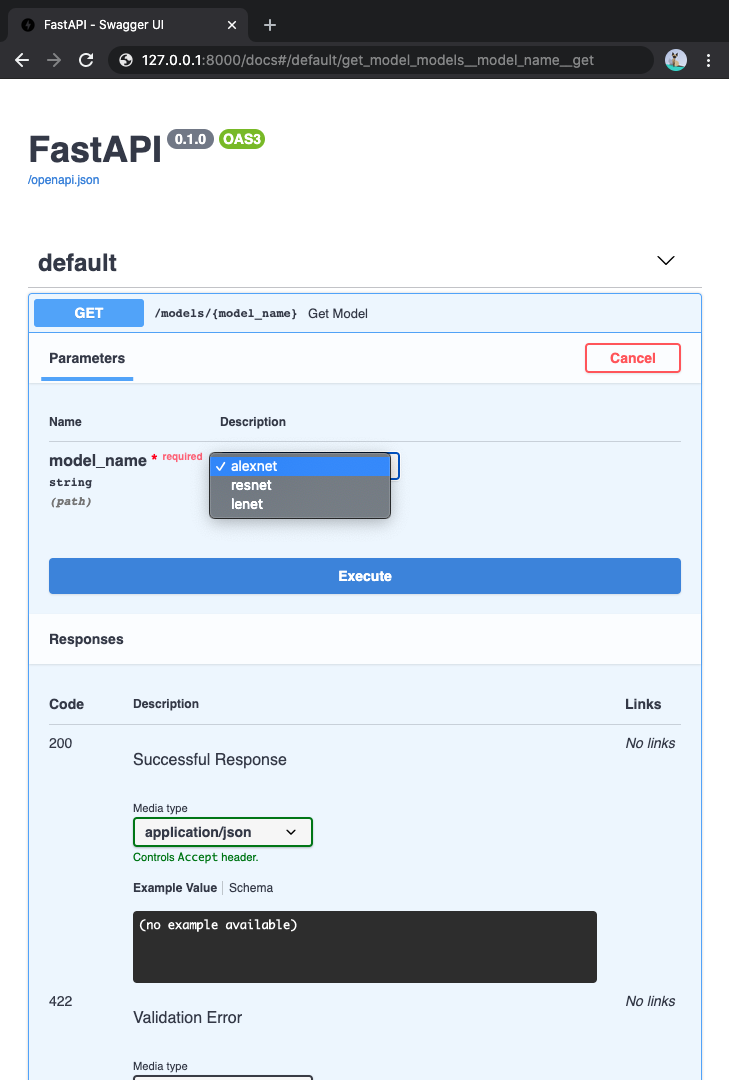
참고
https://fastapi.tiangolo.com/ko/tutorial/path-params/#_11
경로 매개변수 - FastAPI
경로 매개변수 파이썬 포맷 문자열이 사용하는 동일한 문법으로 "매개변수" 또는 "변수"를 경로에 선언할 수 있습니다: from fastapi import FastAPI app = FastAPI() @app.get("/items/{item_id}") async def read_item(item_
fastapi.tiangolo.com
https://fastapi.tiangolo.com/ko/tutorial/query-params/
쿼리 매개변수 - FastAPI
쿼리 매개변수 경로 매개변수의 일부가 아닌 다른 함수 매개변수를 선언할 때, "쿼리" 매개변수로 자동 해석합니다. from fastapi import FastAPI app = FastAPI() fake_items_db = [{"item_name": "Foo"}, {"item_name": "Bar"
fastapi.tiangolo.com
'MLOps' 카테고리의 다른 글
| [BentoML] BentoML 소개 및 사용법 (0) | 2023.01.24 |
|---|---|
| [mlflow] conda 가상환경에서 mlflow 실행하기 (0) | 2022.12.28 |
| [mlflow] mlflow experiments list 이란? mlflow experiments 확인하는 법 (0) | 2022.12.28 |


